The Prosecutor's Package consists of an easy method of transporting your critical files to the Prosecutor by offering strong encryption and report viewing all within one application. With the Prosecutor's Package and your case files, the data stays set to either encrypted state or decrypted state - you choose! Your process will generate a custom key (we call it a SuperKey) that allows the files to open. This key can be set to expire after a certain period of time and cannot be used on the same logical device. If the key is not present, the files will not open.
Then, when the Prosecutor launches the main executable, the files are scanned to be sure they are related to the actual case, and once complete, you'll be able to see the files. From your report, pictures, and videos, the Prosecutor's Package will make every case easy to transport while ensure the data is only available to those you provide a copy of the SuperKey.
Below are screen captures to help illustrate the power of the Prosecutor's Package:
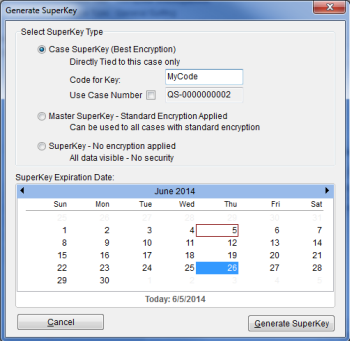
Above: Setting the SuperKey's expiration date and a custom code that only you. This encrypts the data and will expire access to the data.
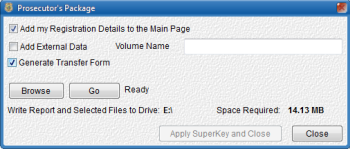
Above: Preparing to generate SuperKey and Chain of Custody. The process will actually encrypt the data and sent the values in the SuperKey.
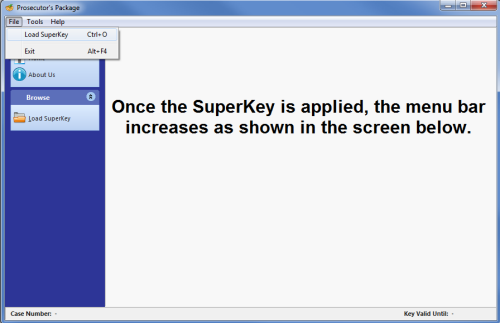
Above: This screen capture is showing how the Prosecutor's Package first starts up after launch. The next step is the SuperKey needs to be loaded. The SuperKey cannot be on the same logical device. This process is to help should the device with the case data get stolen, the data remains in an encrypted state and cannot be viewed.
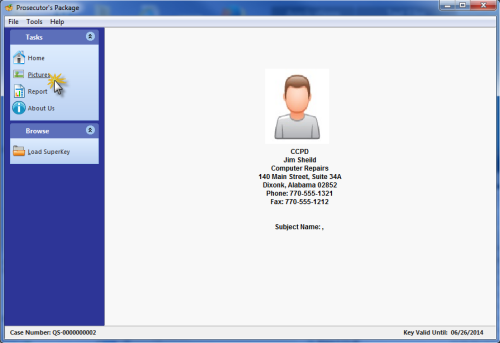
Above: The SuperKey has been applied and the menu is now ready. Each file was decrypted just prior to the menu showing. The files are accessible from menu on the left side of the application.

Above: After clicking the menu option for Pictures, each picture is shown in the grid. Select each one and you'll see the properties related to it. Double click on the actual picture and the picture will open in a larger window. In addition, you can create custom bookmarks that will aid in showing the files you selectively want to display.
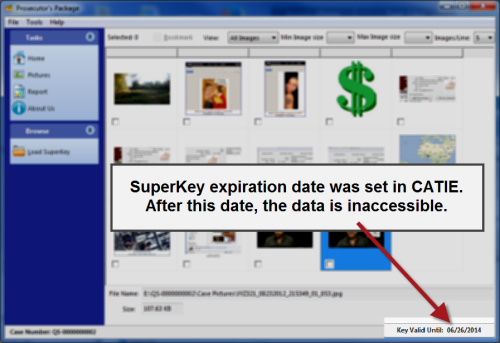
Above: The screen highlights the date of when the SuperKey will expire.
